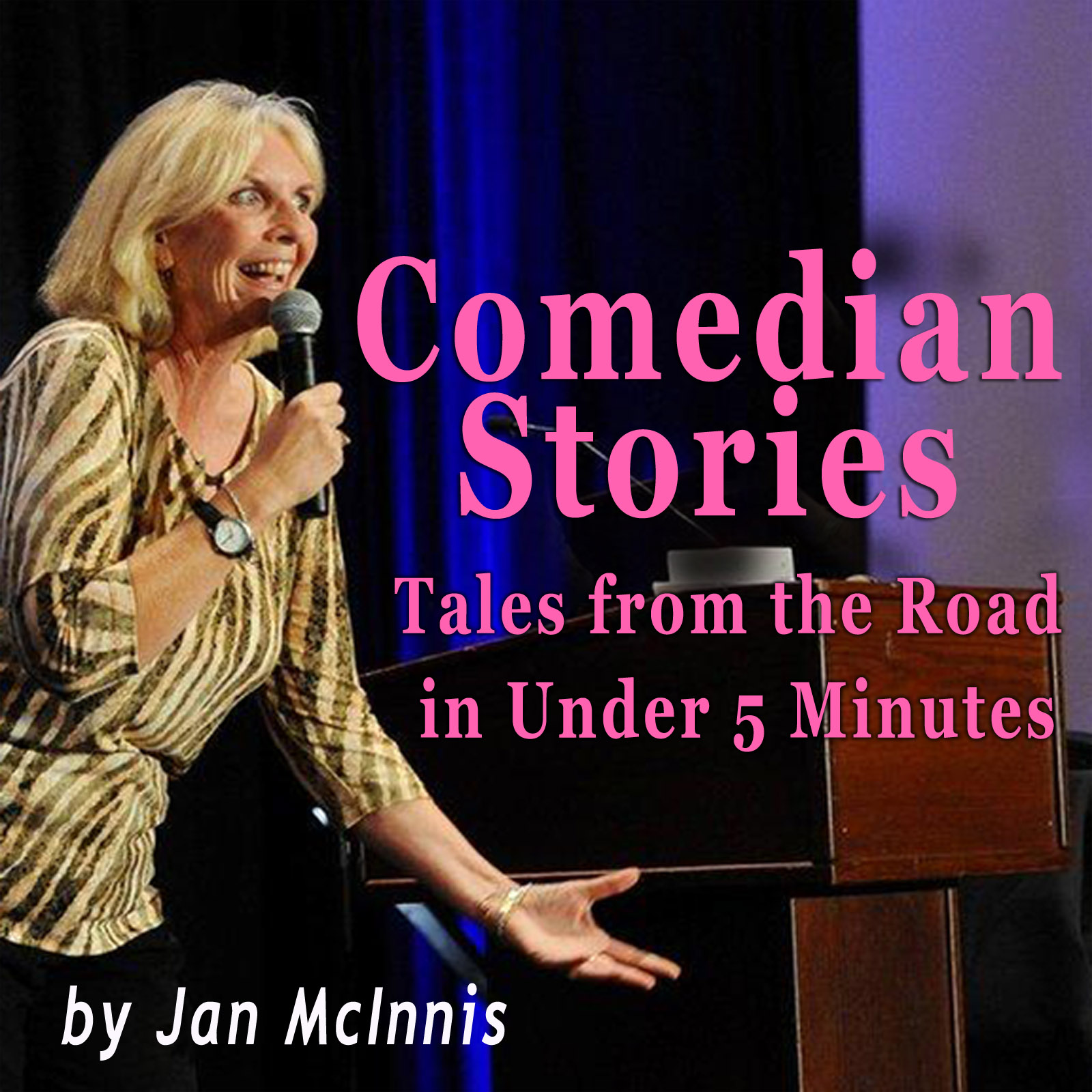Here’s how to subscribe and download my podcast . . .. questions? Jan@TheWorkLady.com
- copy and past or click on this link to go to the podcast. https://itunes.apple.com/us/podcast/comedian-stories/id1446046198
- It says “view in itunes,” over on the right, so please click that. You’ll go to itunes.
- HIT THE SUBSCRIBE BUTTON. (a white button under the picture on the left). It should take you to itunes . . make sure you’re on podcast and then make sure you’re on LIBRARY at the top (it may default to store, so click over to library).
- Highlight Comedian Stories, then you’ll see gear icon over to the right – this is your itunes settings. Make sure it’s set to DOWNLOAD (you need to download, not just listen for it to count), and make sure it’s set to “oldest to newest”. The first one should be “Bad Comedy Venues,” then “Worst Comedy Bombing,” then the “Welcome” etc. . . you can listen to them in any order But these first 2 will give you a flavor of what they are about.
- If you like it, please give it 5 stars!! To review it, make sure you’re on itunes store (top where library and unplayed are). You may have to click on an episode to review it, and it may make you listen to the whole thing or just part. . .
- Please pass this link along and/or post it in your social media. . .I could really use the help!
PLEASE EMAIL ME WITH ANY QUESTIONS. . . . Jan@TheWorkLady.com
I so appreciate this. . .thank you, thank you, thank